html
Troubleshooting HTTPS/SSL Issues in WordPress
When it comes to securing your WordPress site, having an SSL certificate and enabling HTTPS is a must. However, sometimes issues may arise that can prevent your site from functioning properly under HTTPS. This guide will walk you through the process of troubleshooting common HTTPS/SSL issues in WordPress.
Ensure Your Site Uses HTTPS
The first step in troubleshooting HTTPS issues is to verify that your site uses HTTPS. To do this, simply visit your website and check the address bar. If it begins with “https://”, then you’re good to go.
Check Your WordPress Settings
Go to your WordPress admin dashboard and navigate to Settings > General. Scroll down to the ‘WordPress Address (URL)’ and ‘Site Address (URL)’ fields and make sure they both begin with “https://”. If not, update them accordingly.
Check Your .htaccess File
If your site is hosted on an Apache server, you may need to check your .htaccess file for any redirects or rewrites that could be causing issues. Look for lines like “RewriteRule (.*\$) https://yourwebsite.com/$1 [R=301,L]” and ensure they are correct.
Update Your WordPress Core Files
Outdated WordPress core files can sometimes cause conflicts with SSL certificates. Ensure your site is up-to-date by going to Dashboard > Updates and installing any available updates.
Check Your Theme and Plugins
- Incompatible themes or plugins may cause HTTPS/SSL issues. Deactivate all plugins and switch to a default theme to see if the issue persists.
- If the problem resolves, reactivate your plugins one-by-one to identify the culprit.
- If you are still experiencing issues with your theme, consider switching to a new one and see if that resolves the problem.
Contact Your Hosting Provider
If none of the above steps resolve your HTTPS/SSL issue, it may be necessary to contact your hosting provider for assistance. They can help identify any server-side issues that may be causing the problem.
Conclusion
By following these troubleshooting steps, you should be able to resolve most common HTTPS/SSL issues in WordPress and ensure a secure connection for your site. If you’re still experiencing problems, don’t hesitate to reach out to a professional for help.
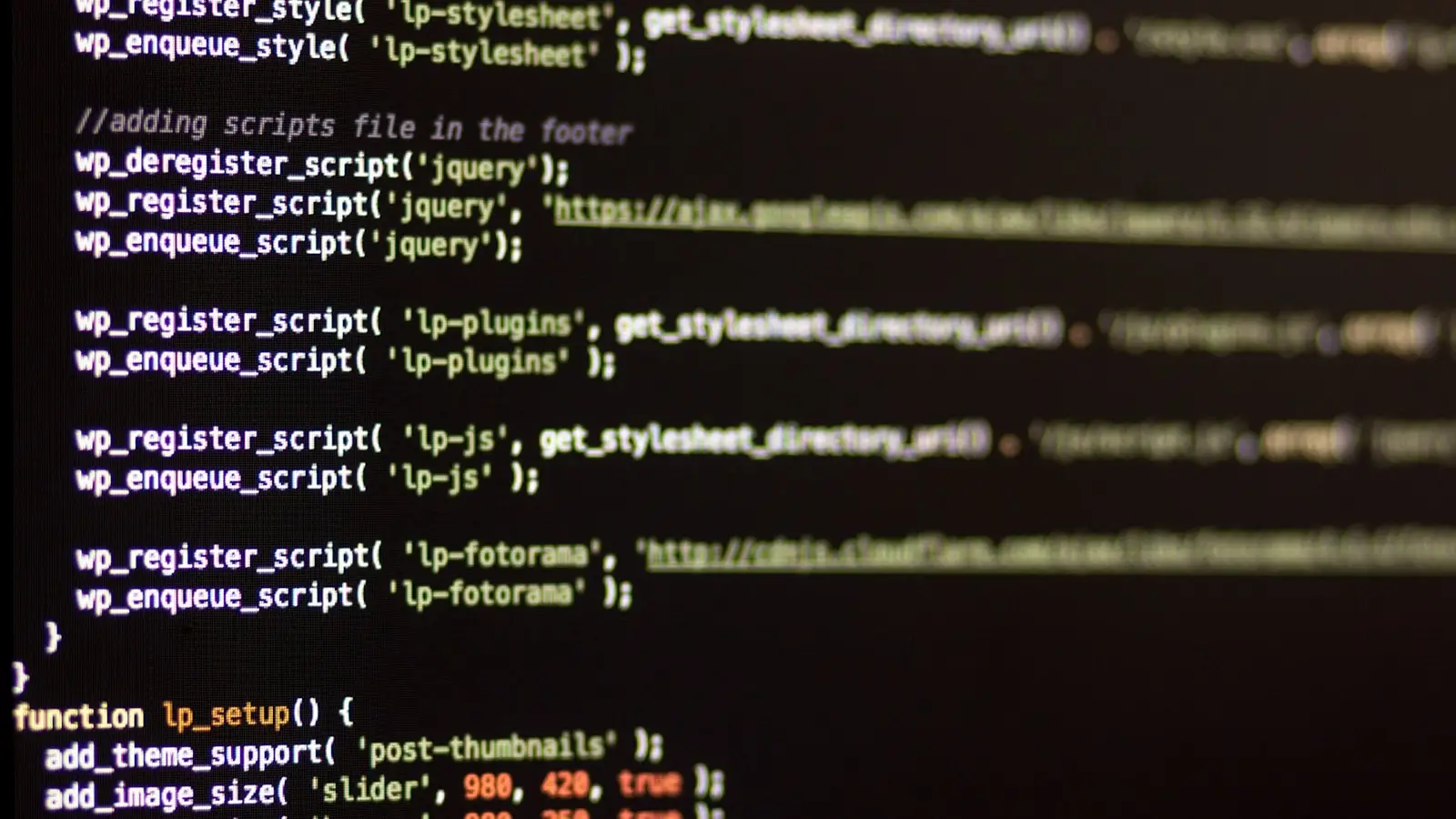
0 Comments