How to Troubleshoot a Black Screen on My Monitor
Experiencing a black screen on your monitor can be a frustrating issue, especially when you urgently need to use your computer. This comprehensive guide walks you through various troubleshooting steps to help you resolve this problem.
Check the Power Supply
Ensure that all power cables are properly connected, and the monitor is receiving power. Check the power switch on the back of your monitor if it has one. If your monitor still displays a black screen after checking the power supply, move to the next step.
Check Your Cable Connections
Disconnect and reconnect all cables from both your monitor and computer. Ensure that you have the correct cable (HDMI, DVI, or VGA) for your monitor and graphics card. If your monitor is still displaying a black screen after checking your cable connections, proceed to the next step.
Troubleshoot Your Graphics Card
Try switching the graphics card if you have multiple options available. In some cases, updating the graphics card driver may also resolve the issue. You can download and install the latest driver from the manufacturer’s website.
Check Your Computer’s Display Settings
Press the Windows key + P to open the Display settings. Ensure that your monitor is selected as the primary display, and the correct resolution is set for your monitor. If you have multiple monitors connected, make sure that all displays are showing.
Perform a System Restore
If none of the above steps work, try performing a system restore to a time when your computer was working properly. This may help isolate any software issues causing the black screen issue on your monitor.
Seek Professional Help
If you still cannot resolve the issue after trying all the above steps, consider seeking professional help from a computer technician or contacting your monitor’s manufacturer for further assistance. They may be able to provide additional troubleshooting steps or offer replacement options if necessary.
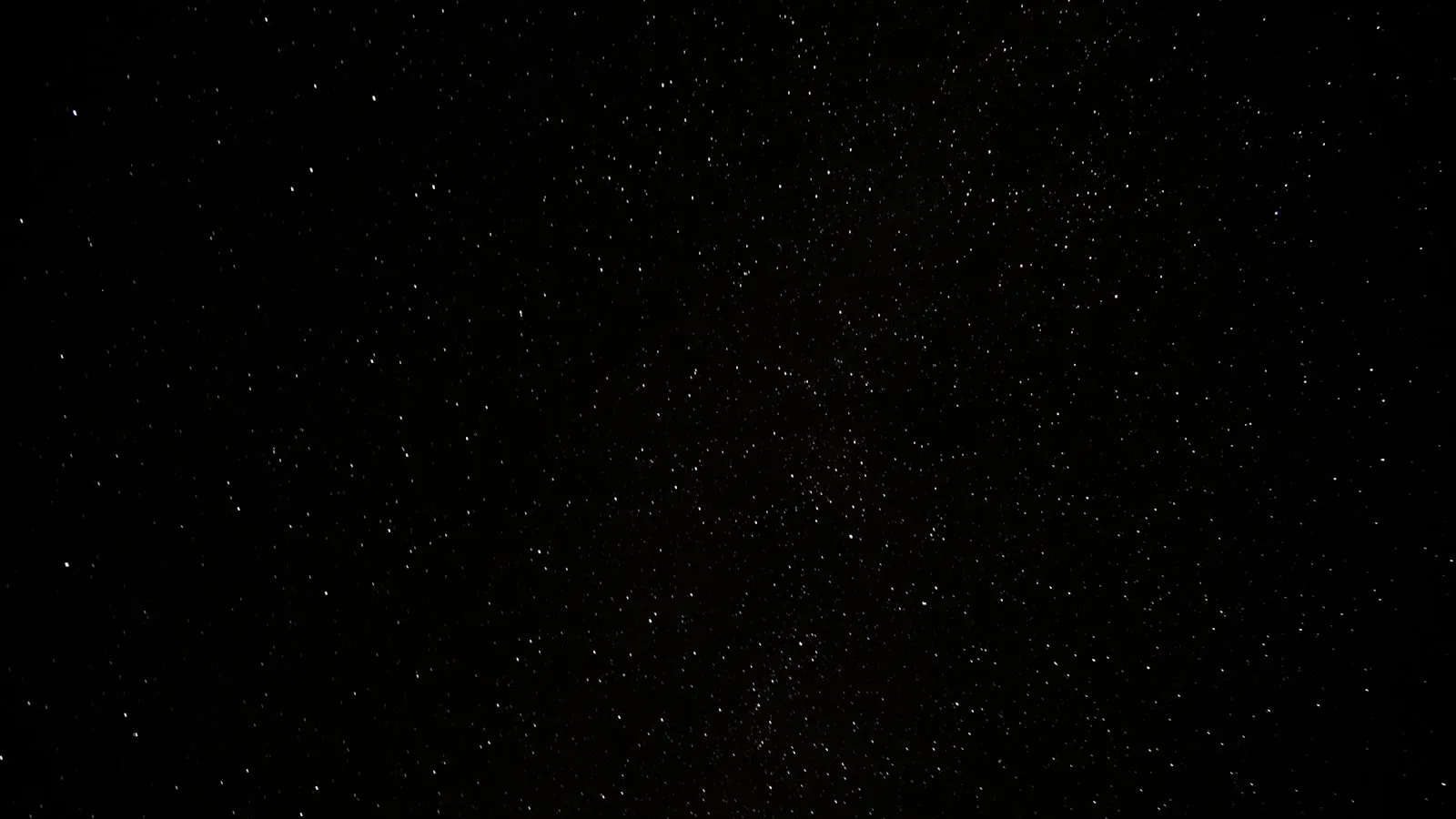
0 Comments