html
Step-by-Step Guide on How to Set Up a New Email Account
In today’s digital world, having a unique and professional email account is essential for personal and business communications. This comprehensive guide will walk you through the process of setting up a new email account with ease.
Choosing Your Email Provider (Gmail, Yahoo, Outlook, etc.)
There are several popular email service providers available such as Gmail, Yahoo, Outlook, and many more. Choose one that best suits your needs based on factors like storage capacity, interface, and integrations with other services.
- Gmail: Known for its user-friendly interface and seamless integration with Google Workspace tools
- Yahoo: Offers a familiar layout and customizable features
- Outlook: Provides robust security and is ideal for businesses
Creating Your Email Account
Once you’ve chosen your email provider, navigate to their signup page. Enter the required information such as name, username, password, and other contact details.
Verifying Your Account
After creating your account, an activation or verification link will be sent to your registered email address or phone number. Follow the instructions provided to activate your new email account.
Customizing Your Email Settings
Upon activation, you’ll be prompted to personalize your settings like notifications, themes, and security preferences. These options can help enhance your experience and protect your account from potential threats.
Exploring the Email Interface
Familiarize yourself with the layout of your email interface. Key features include the inbox, compose message, search, and folder options.
Connecting Your Email Account to Other Services (Optional)
If needed, connect your new email account to other services such as calendar apps, project management tools, or social media accounts. This allows for a seamless experience across platforms and improved productivity.
Conclusion
Setting up a new email account is an important step in maintaining a professional online presence. By following this guide, you’ll have your account set up in no time, ensuring efficient communication and organization for all your digital needs.
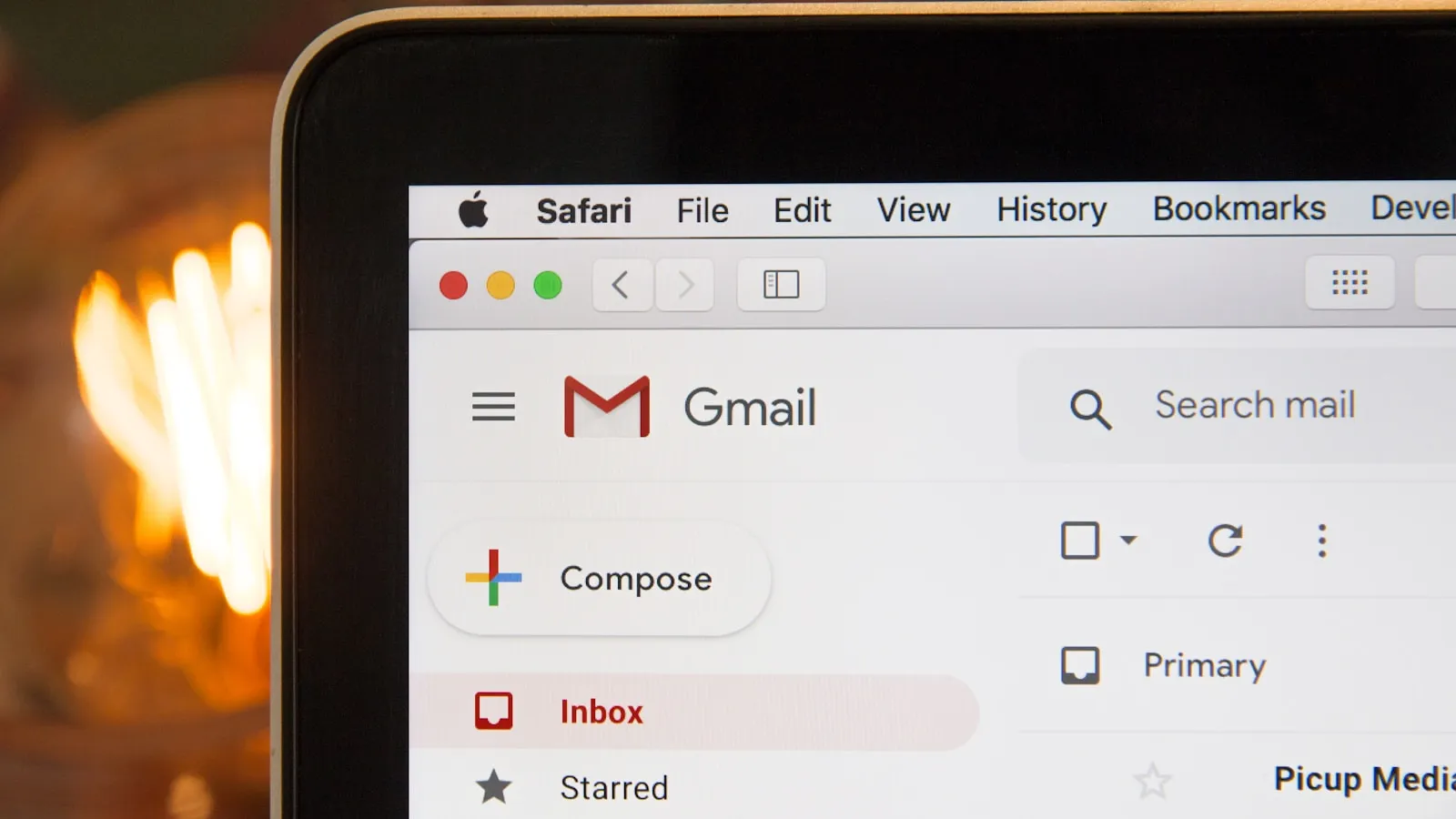
0 Comments