How to Fix WordPress Admin Dashboard Display Issues
Are you experiencing trouble with the appearance of your WordPress Admin Dashboard? Don’t worry; we have got you covered! In this comprehensive guide, we will walk you through various methods to resolve common display issues in the WordPress admin dashboard.
Check Your Theme and Plugins
Sometimes, a recently activated theme or plugin can cause conflicts that result in display issues on your WordPress Admin Dashboard. Deactivate all plugins and switch to a default WordPress theme such as Twenty Nineteen. If the issue resolves, reactivate plugins one by one to identify the problematic one.
Clear Browser Cache
Clearing your browser cache can help resolve temporary display issues in the WordPress Admin Dashboard. Press Ctrl+Shift+Delete (or Command+Shift+Delete on Mac) and select “Cached images and files” from the history section to clear the cache.
Inspect Element
Use browser developer tools (F12 or right-click > Inspect) to inspect the affected elements in the WordPress Admin Dashboard. This can help you identify CSS issues causing display problems.
Edit Your Style Sheets Directly
Locate your active theme’s style.css file and edit it directly to resolve CSS conflicts. Be cautious while editing the files, as a single mistake can affect your entire website’s design. To revert changes, simply replace the modified file with a fresh copy.
Update WordPress Core, Theme, and Plugins
- WordPress Core: Update WordPress to the latest version by logging into your site’s dashboard and navigating to Dashboard > Updates. Always backup your website before updating.
- Theme: Access your theme folder via FTP or cPanel file manager, and update it if there is an available update.
- Plugins: Go to Dashboard > Updates in the admin area and click on “Update Now” for any plugins with available updates.
Contact Your Hosting Provider or Developer
If you are unable to resolve the issue by yourself, consider reaching out to your hosting provider or a WordPress developer. They can assist in identifying and resolving server-side issues that may be causing display problems in the WordPress Admin Dashboard.
Conclusion
WordPress Admin Dashboard display issues can occur due to various reasons, but with our comprehensive guide, you should now feel confident enough to troubleshoot and resolve most common display problems. Always remember to back up your website before making any changes, and don’t hesitate to seek help if necessary.
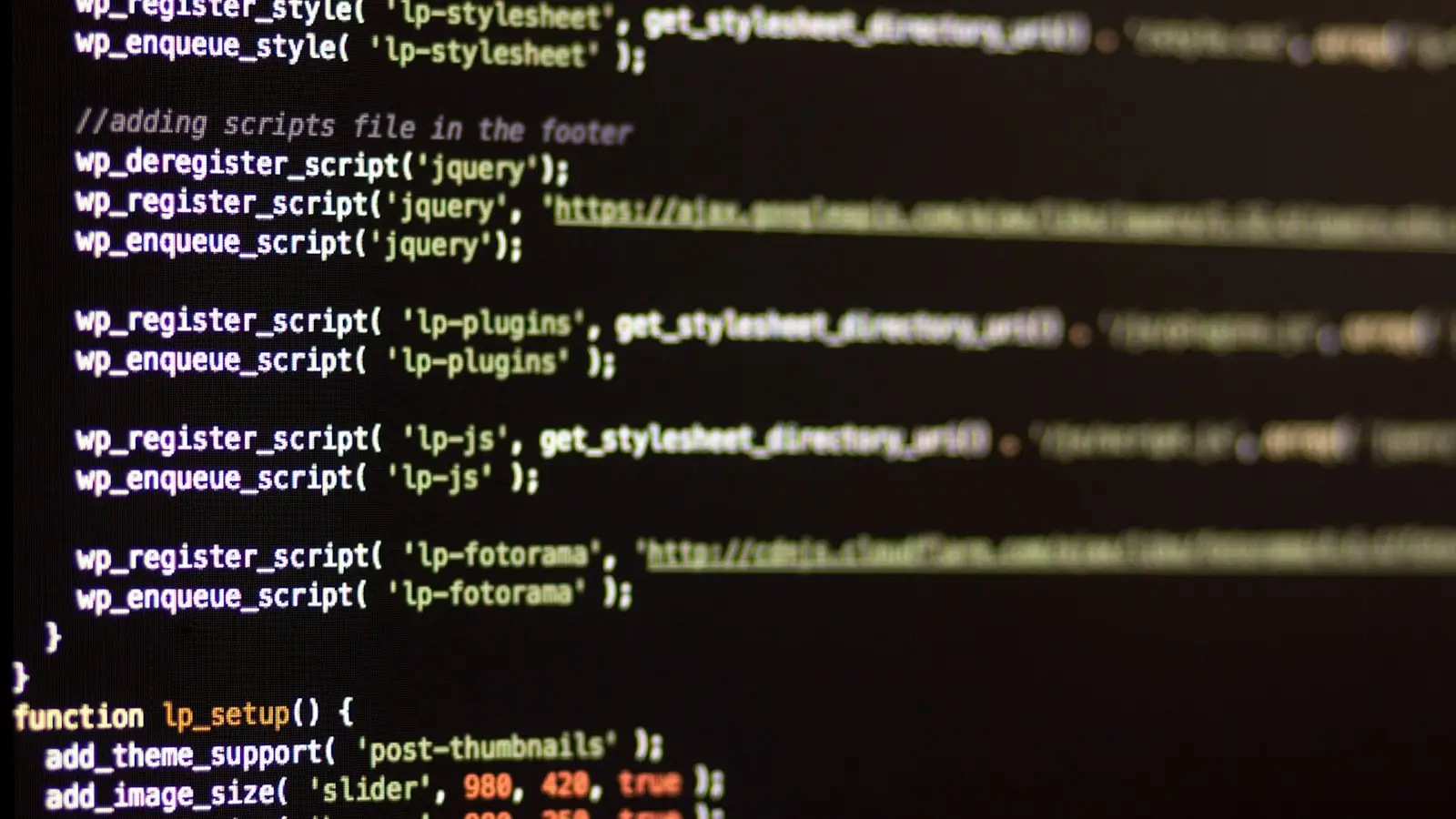
0 Comments