How to Fix the “Headers Already Sent” Error in WordPress
Encountering the “Headers Already Sent” error in your WordPress site can be frustrating. This error typically occurs when a PHP script sends HTTP headers before it’s ready, causing the output to be prematurely sent to the client. In this guide, we will explore various causes and solutions for this common issue.
Understanding the Error
The “Headers Already Sent” error indicates that your server has already started sending HTTP headers in response to a request, but the script is still executing. This may cause some parts of your content not to be displayed correctly.
Common Causes
- White Space or BOM: Incorrect characters at the beginning of a PHP file can trigger this error.
- Incorrect Function Use: Functions like `header()` or `exit()` called after starting output may cause this issue.
- Plugin or Theme Issues: Sometimes, faulty plugins or themes can lead to the “Headers Already Sent” error.
Quick Fixes
To temporarily resolve this issue, you can add the following line at the beginning of your PHP files:
ob_start(); // Start output buffering
This will hold all output in a buffer until the script finishes executing.
Long-Term Solutions
- Remove White Space or BOM: Remove any unnecessary white space or BOM from your PHP files.
- Modify Plugin or Theme: Modify the offending plugin or theme code to correct the issue. If you’re not comfortable doing this, seek help from a developer or contact the plugin/theme author.
- Use Error Reporting: Enable error reporting in WordPress to catch potential issues early.
Conclusion
The “Headers Already Sent” error can cause headaches for WordPress users, but with a thorough understanding of the issue and its common causes, you can easily resolve it. By implementing proper coding practices, using error reporting, and staying up-to-date with your plugins and themes, you can minimize the chances of encountering this problem in the future.
Need More Help?
If you’re still having trouble with this issue, don’t hesitate to reach out for help. Our expert team is always here to lend a hand and keep your WordPress site running smoothly.
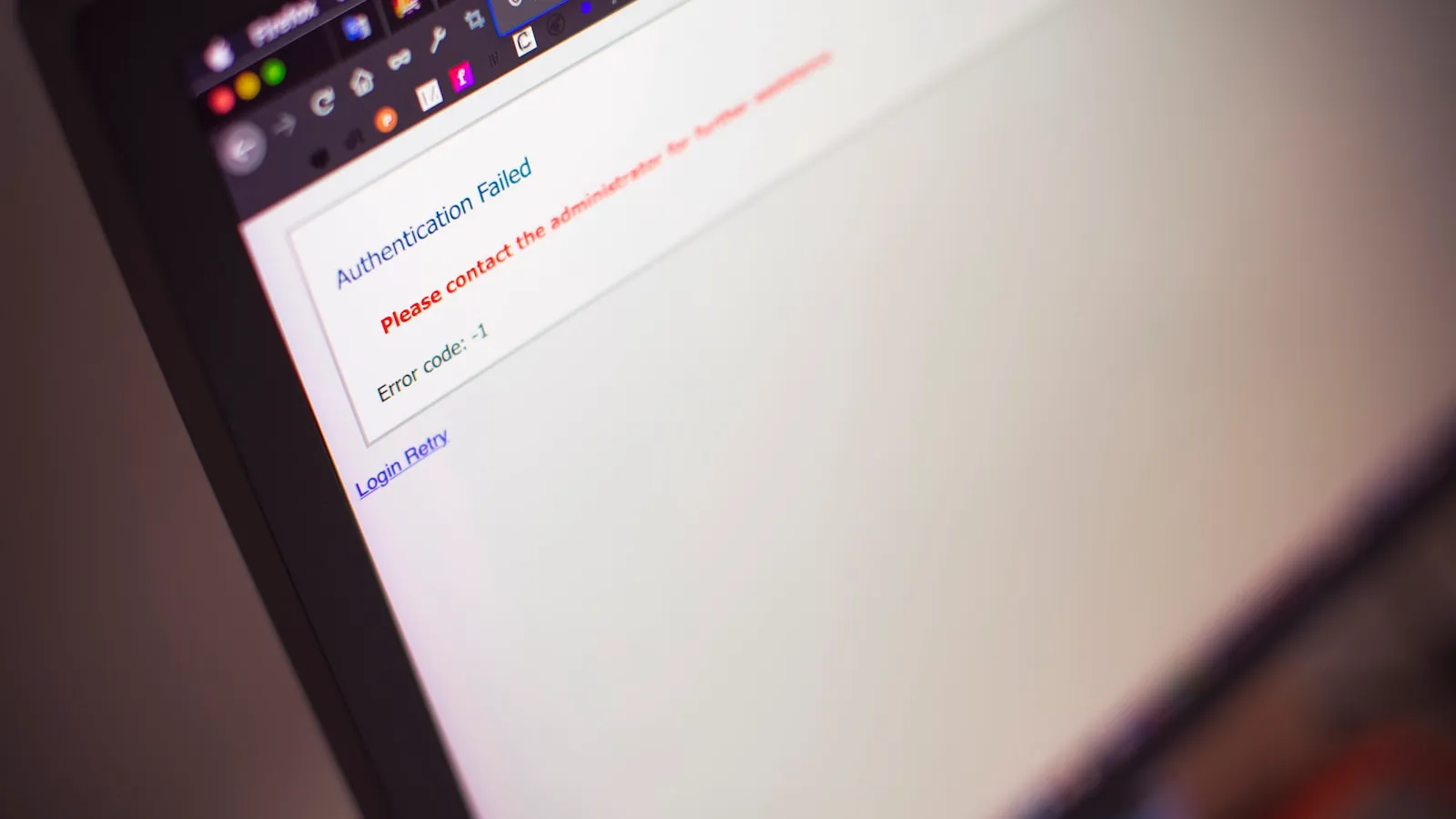
0 Comments