—
Title: How to Fix Common Problems with WordPress Email Not Sending
—
Introduction:
Welcome to our troubleshooting guide on fixing issues with WordPress email not sending! In this post, we’ll explore six possible reasons why your emails might not be delivering and provide step-by-step solutions to resolve the issue. Whether you’re a seasoned developer or just starting out with WordPress, you’ll find helpful advice in this article.
—
Section 1: Check Your Email Configuration
* Verify that the ‘from’ email address is valid and properly formatted
* Ensure that the ‘from name’ is set up correctly
* Check your SMTP settings for an incorrect hostname, port, or authentication details
—
Section 2: Use an Email Plugin like WP Mail SMTP
* Install and activate a plugin such as WP Mail SMTP
* Configure the plugin with your email provider’s SMTP details
* Test sending an email to ensure it is delivered successfully
—
Section 3: Check WordPress Spam Settings
* Ensure that the ‘Ask me before mailing’ option is unchecked in Discussion settings
* Make sure that the ‘Before a new post, comment etc. is published, automatically send an email to’ field is not empty or set to an incorrect address
—
Section 4: Check for Plugin Conflicts
* Deactivate all plugins one-by-one and test sending an email after each deactivation
* If the issue resolves, reactivate the plugin causing the conflict and seek alternative solutions or contact the plugin developer for assistance
—
Section 5: Check Your Server Configuration
* Contact your web host to verify that outgoing emails are not being blocked or flagged as spam
* Ensure that your server supports PHP’s mail() function or has an SMTP service configured
—
Section 6: Troubleshooting Email Errors
* If you encounter errors such as ‘504 Gateway Timeout’, ‘421 Connection timed out’, or ‘550 Requested action not taken’ when sending emails, consult your web host for guidance on resolving these issues
—
Conclusion:
By following this troubleshooting guide, you should now have a better understanding of the potential reasons why your WordPress emails might not be delivering and know how to resolve common issues. Don’t forget to test your email functionality after implementing each solution to ensure it is working correctly. If you continue to experience problems, we encourage you to seek assistance from your web host or a WordPress developer. Happy troubleshooting!
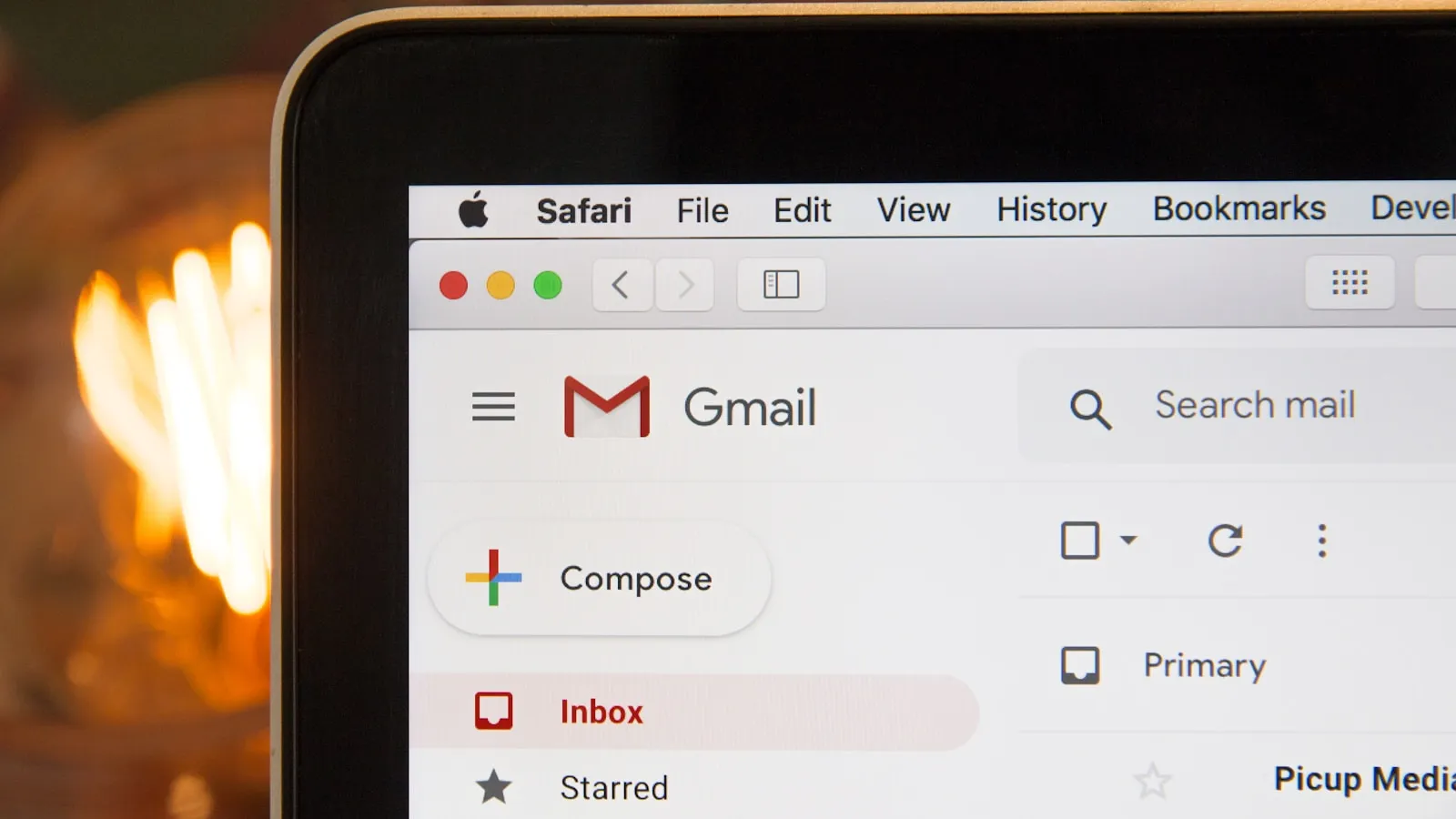
0 Comments