html
How to Resolve Common WordPress XML-RPC Errors
If you’ve encountered an XML-RPC error while working with your WordPress site, don’t panic! This guide will walk you through the process of diagnosing and resolving common XML-RPC issues. Let’s get started.
Understanding XML-RPC Errors
XML-RPC (eXtensible Markup Language – Remote Procedure Call) is a protocol for accessing and interacting with web services, including WordPress. Sometimes, XML-RPC errors can occur due to various reasons such as misconfigured plugins or themes, server issues, or incompatible software.
Common WordPress XML-RPC Errors
- XML-RPC: Connection Refused (503): This error usually indicates that the WordPress XML-RPC service is not running. To resolve this issue, you can try restarting your server or checking if the XML-RPC feature is enabled in your WordPress settings.
- XML-RPC: Bad Request (400): This error typically occurs when there’s an issue with the request sent by the client. Check for incorrect authentication, wrong URLs, or syntax errors in your code.
- XML-RPC: Fatal Error: This error might occur due to a bug in your theme, plugin, or custom functions. To fix this issue, disable plugins one by one or roll back to a previous version of your theme until you find the culprit.
Enabling and Disabling WordPress XML-RPC Service
To enable or disable the WordPress XML-RPC service, add or remove the following line in your wp-config.php file:
“`php
define( ‘XMLRPC_REQUESTS’, true ); // To enable
// Or define( ‘XMLRPC_REQUESTS’, false ); // To disable
“`
Checking for Compatibility Issues
Ensure that all plugins, themes, and the WordPress core are up-to-date. Outdated software can cause compatibility issues leading to XML-RPC errors.
Debugging WordPress XML-RPC Errors
To help debug your XML-RPC issues, enable WordPress Debugging in wp-config.php:
“`php
define( ‘WP_DEBUG’, true );
define( ‘WP_DEBUG_DISPLAY’, false );
define( ‘WP_DEBUG_LOG’, true );
“`
Conclusion
By following these steps, you should now be able to resolve most common WordPress XML-RPC errors. If you’re still having trouble, don’t hesitate to seek help from the WordPress support forums or a professional developer.
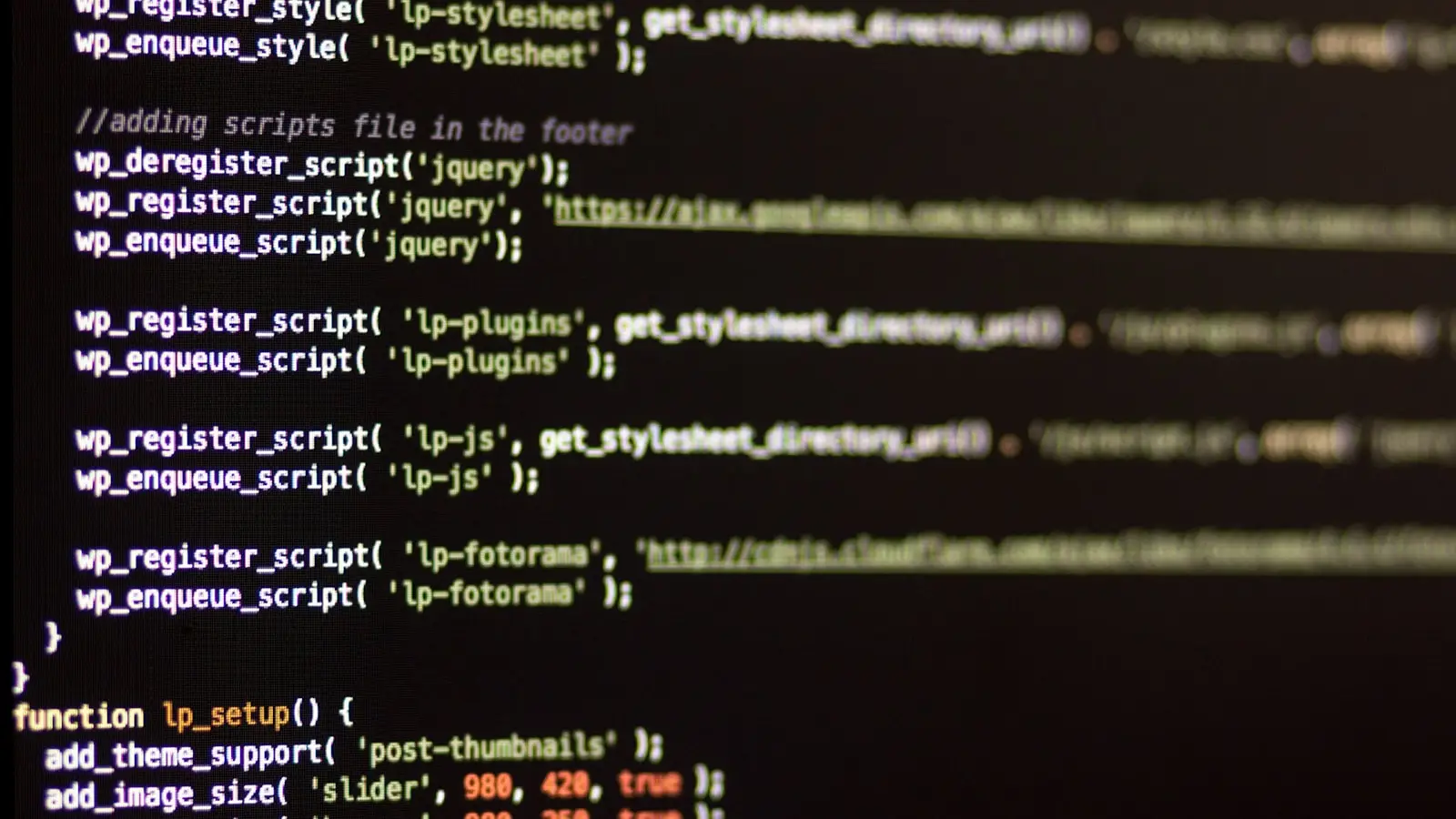
0 Comments