html
Resolving the “Allowed Memory Size Exhausted” Error
Encountering the “Allowed Memory Size Exhausted” error while working with a PHP application can be frustrating. This guide will walk you through understanding this issue and provide solutions to help you overcome it.
Understanding the Issue
The “Allowed Memory Size Exhausted” error is a result of your PHP script attempting to utilize more memory than what has been allotted by your server. It’s a common problem when working with large datasets or complex scripts.
Checking Your Server Configuration
The first step in resolving this issue is to check your server configuration. Look for the memory_limit directive in your PHP configuration file (often php.ini). Adjusting this value can help increase the amount of memory available to your script.
Optimizing Your Code
- Use efficient algorithms and data structures where possible.
- Break down large operations into smaller, more manageable functions or scripts.
- Avoid unnecessary variable declarations and re-initializations.
- Optimize database queries to reduce the amount of data retrieved.
Using ini_set() to Temporarily Adjust Memory Limit
If you don’t have access to your server configuration, consider using the ini_set() function to adjust the memory limit temporarily within your PHP script.
Implementing a Streamed Response
For large data sets, implementing a streamed response can help avoid exhausting available memory. Instead of loading the entire dataset into memory at once, you can send the data incrementally to the client as it is processed.
Conclusion
Resolving the “Allowed Memory Size Exhausted” error requires a combination of understanding your server configuration and optimizing both your code and server settings. By implementing these strategies, you can successfully tackle this common PHP challenge and keep your applications running smoothly.
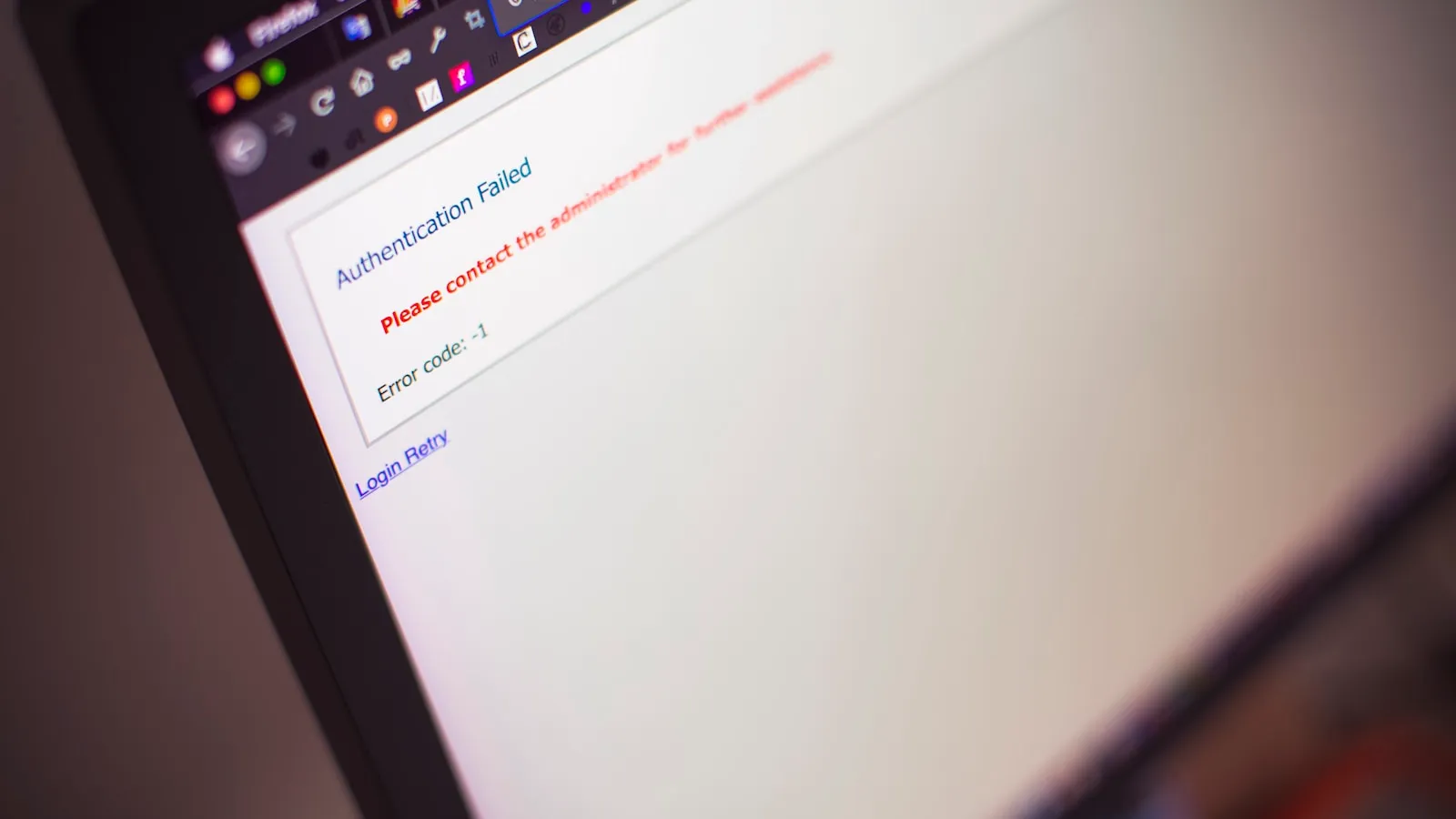
0 Comments