html
How to Remove Viruses or Malware: A Comprehensive Guide
Welcome! If you’re reading this, chances are your computer has been infected with a virus or malware. Don’t worry – we’ve got you covered. Here’s our comprehensive guide to help you safely remove viruses and malware from your system.
Identify the Problem: Recognizing Symptoms of a Virus or Malware
The first step in virus and malware removal is identifying the problem. Common symptoms include slow performance, pop-up ads, unexpected reboots, and unusual error messages. If your computer behaves unusually, it may be infected.
Disconnect from the Internet
To prevent further damage and data theft, disconnect your computer from the internet as soon as possible. This will help reduce the chances of the virus spreading and limit the attacker’s ability to access your sensitive information.
Use Reliable Antivirus Software
Download a reputable antivirus software, such as Norton, Kaspersky, or Bitdefender. Install it on your computer and run a full scan to detect and remove any viruses or malware.
- Download the software from its official website.
- Follow the installation instructions carefully.
- Run a full system scan once installed.
Perform a System Restore
If the antivirus software fails to remove the virus, consider performing a system restore. This will roll back your computer to an earlier state, before the infection occurred.
- Access the system restore tool in the Control Panel or Recovery Options.
- Select a restore point and follow the on-screen instructions.
Seek Professional Help
If you’re unable to remove the virus, it may be best to seek professional help. A trusted IT expert can diagnose and resolve the issue effectively.
Secure Your Computer: Prevent Future Infections
Once your computer is clean, take steps to prevent future infections. Install a firewall, keep your software updated, and avoid suspicious emails and websites.
We hope this guide helps you remove viruses or malware from your computer. Stay safe online!
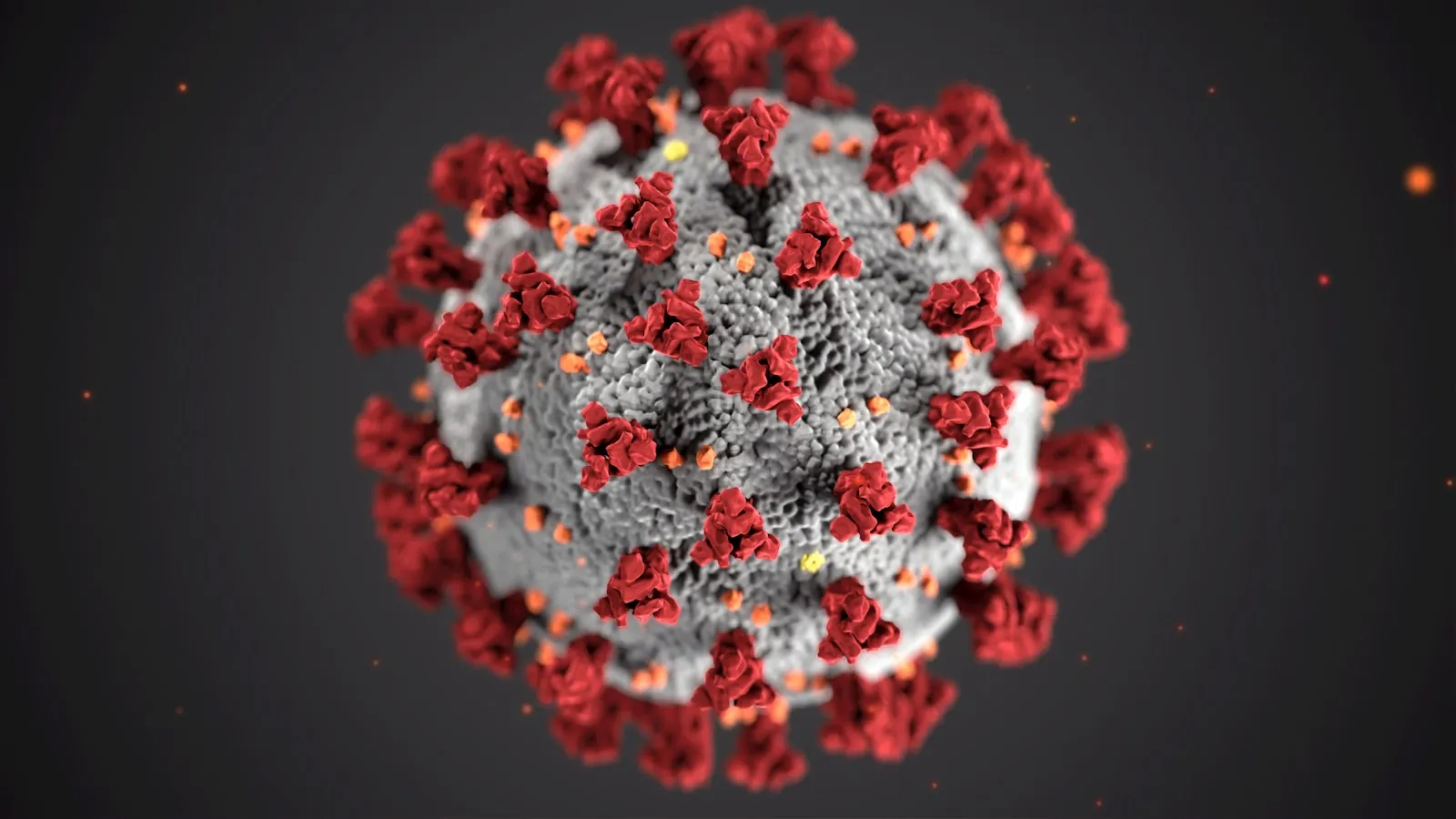
0 Comments